Trouble setting up set up GQUSBPrgRe4.0.1.

Hello,.
I am using Windows Vista 32 Bit on my Laptop.
Then I attempted to set up GQUSBPrgRe4.01 on my laptop but I found this error message
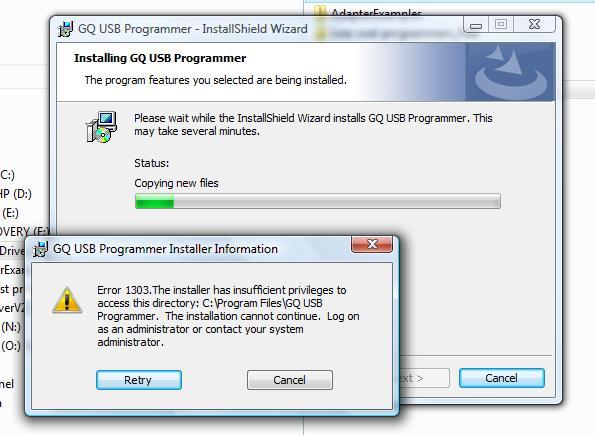
Error 1303. The installer has insufficient privileges to access this directory: C:Program FilesGQ USB Programmer. The installation cannot continue. Log on as an administrator or contact your system administrator.
I also have installed GQUSBPrgRe3.03, but it was unable to detect CQ-4X. When I start this program it displays this error message:
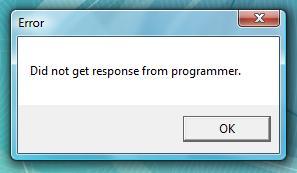
Did not get response from programmer.
My system detects GQ-4X as "Pasco Xplorer Bootloader", however it doesn’t response. How can I be sure that it works with Windows Vista 32 Bit?
Also,I tried to set up Software Version 4.01 on a new laptop, but it was showing the same problem.
Can anyone suggest me what to do.
Thanks.











