Trouble with the Virtualbox on ACER D250

Hi there guys!
I am quite sad now since my Virtualbox on my ACER D250 whose model is Ubuntu Remix 9.10, kernel 2.6.31-20-generic didn’t launch while a message pops out on my screen as shown in the image below.
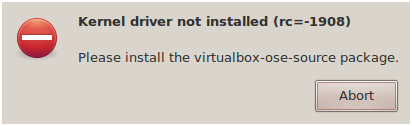
Kernel driver not installed (rc=-1908)
Please install the virtualbox-ose-source package
Please give me some suggestions to solve this.












