
Hi,
I want to make a movie using some of my travel photography.
I already made, but it does not shows my picture. It just makes sound which I have edited.
I tried again by other picture. But it does not present the pictures.
Then I clean my PC with error repairing Professional.
Now it creates another trouble. I uploaded all of my picture and click to Next selecting the stuff.
It says "Windows DVD maker has stopped working and Windows is looking for a solution''. I don't know what to do.
Now I am trying to make this movie with Nero DVD maker software.
Any suggestion please?
Answered By
Stacy_An
0 points
N/A
#107968
Trouble with Windows DVD maker

This issue rises mostly when you try to use the DVD Maker in Vista. The problem can be solved in the following ways:
First scenario is that you would transfer from movie maker or add files in the program using the + button. The video file would load into memory appear on the screen and then on time crash. By the removal of Nero, Roxio Media Creator 9 and Ulead Video Studio 10 the program works fine. Just remove each item of software individually rebooting at each stage to see where the software conflict lays. It would appear Nero causes the issues with DVD Maker, but ROXIO Media Creator 9 adds problems with DLA and slows the system right down.
If you are working on a project that incorporates different movie file types like avi and wmv, and the movie will not publish, the problem is the difference in the file types. Attempt to publish a movie with only avi clips and another movie with only wmv clips and both movies will work.
If this step didn’t work than try the following.
The problem that you are experiencing is due to the Data Execution Prevention program came with Vista. You have to change the option;
1. Right click on “Computer”
2. Left click on “Properties”
3. Left click on “Advanced system settings”
4. In the Performance section, click on the “Settings” button
5. Click on the Data Execution Prevention tab
6. Select “Turn on DEP for essential Windows programs and services only”
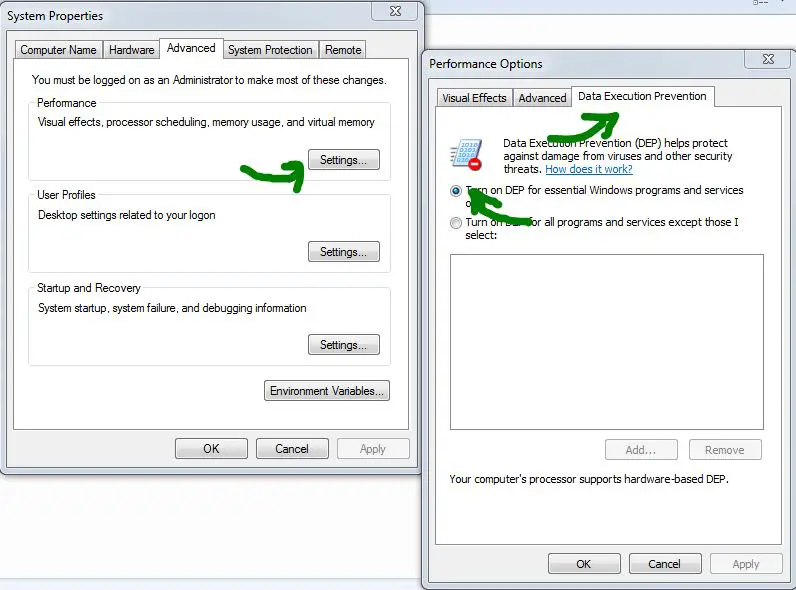
Still face problem than try this:
In Windows Movie Maker, go to Tools > Options, and search for the tab where it lists the decoders installed on your machine. Uncheck the ones unrelated to Windows DVD Maker.
Hope this helps!
Trouble with Windows DVD maker

Problems like these are sometimes brought about by poorly maintained computers. Users only know how to use it, install applications in it, remove the application, install a new hardware together with its driver, install and play games in it, and others. But they don’t know how to maintain the computer’s system.
That’s why system slowdowns occur or there are applications that won’t work. Like the problem you are having. You are trying to create a slideshow movie with all the pictures you have but the outcome is very different from what you expect. You only hear the background music, but you don’t see any pictures in the movie. And when you used a different video editor it gave you an error.
It is possible that your hard drive has accumulated enough errors that made some of the applications to not work. Try to check your hard drive for errors using a disk utility application. You can download Norton SystemWorks or Norton Utilities to help diagnose your hard disk. It will check and fix your drive for any errors in the file system, misreported free space of the hard drive, mis-allocated file space, errors in the file structures, invalid entries, cross-linked files, and others. Or just use Windows disk check tool to check your hard disk.
-
Right click on drive C and then select Properties.
-
Click Tools tab.
-
Click Check Now.
-
Check Automatically fix file system errors.
-
Click Start.

If there is an application that’s giving you an error, try to uninstall it and then install it back to restore its configuration back to a default. Try to edit your slideshow movie again. If you are still getting the same errors even if using a different video editor, the last option is to format your hard drive and install Windows again and everything else in it.













