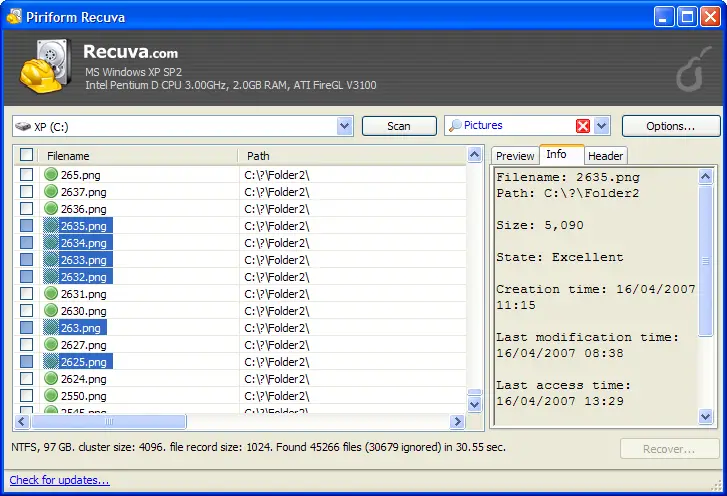Asked By
Lyn Mysol
0 points
N/A
Posted on - 07/02/2011

We have been just attended the Alumni from our high school, I was the one who brought the Digital camera. Midway upon transferring photos from the camera to the computer, I accidentally expunged all the copy.
I don't know what to do on it to be able to restore it. I need those pictures, I already try the recovery software but still I can't recover those pictures I accidentally deleted. You guys think I still have the chance to recover it?
Troubles in retrieving expunged photos

Hello, You still have hope in retrieving those pictures. Just follow this method using a Photo Recovery Software. First thing to do is connecting the system with the hard disk. Connect system with card reader if presence of memory card.
You will see that the card will appear at the panel's left hand. Double click the options Card/Drive and choose the photo recovery menu. Now you can select which of the pictures you want to retrieve from supportive file's list.
After it is scanned, select the folders you wanted to retrieve when a appearance of folders list which indicates each format files. Then you can now save the pictures you wanted to retrieve. Problem now is done. I hope your happy when retrieving it.
Troubles in retrieving expunged photos

You accidentally deleted all pictures from camera, but don't worry, you can find and restore them. On the Internet you can find a lot of free tools for your job search as UndeleteMyFiles Pro or Recuva. When you delete your pictures from memory card they are not completely deleted and you can still find them. Let's say you choose Recuva. Install the software from here and follow these steps.
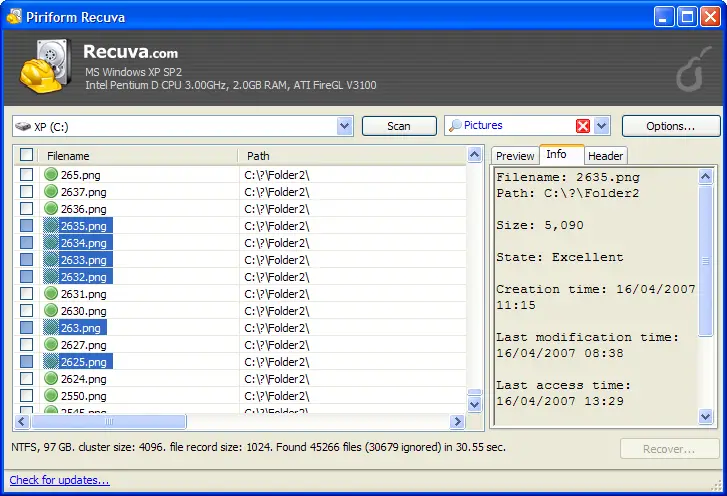
1. Start Recuva and choose the files you are looking for (for pictures it is .JPG)
2. You can select where software needs to search (your memory card)
3. Click start and software will give you recovered files
4. Choose what you want to recover and click 'Recover' button
Troubles in retrieving expunged photos

If you need to undelete or restore deleted files even when they are deleted from the Recycle Bin, try downloading PC Tools Performance Toolkit and install. Once installed, start PC Tools then go to “Recovery” tab and click “Recover Lost Files.” Try selecting “Deep Scan” or “Physical Scan” in the “Scan type” option then select the drive you want to scan.
Click “Start Scan” to begin analyzing the drive. If the files you want to restore are located on the system drive originally or drive C, recovery is not guaranteed because continuous file activities are happening on the system drive. To successfully recover a deleted file, the drive where it is located must not have any “write” activity like copying or moving of files.
This is because the sectors the deleted file originally occupies can get overwritten with new data. Also, even if you managed to recover a deleted file, the content of the file is not guaranteed to be one hundred percent (100%) error free. Most of the time, the content is garbage.