Troubleshoot issue with Microsoft SharePoint Foundation

Hello,
I am the "administrator" of our organizations P1 plan, yet I am a novice at administering this type of thing. Up until today we have had no issues. All of a sudden when users try to open Excel spreadsheets using the "Edit in Browser" function on our Team Site they are intermittently getting the following error message. How can I avoid this annoying error message. Any suggestion would be helpful.
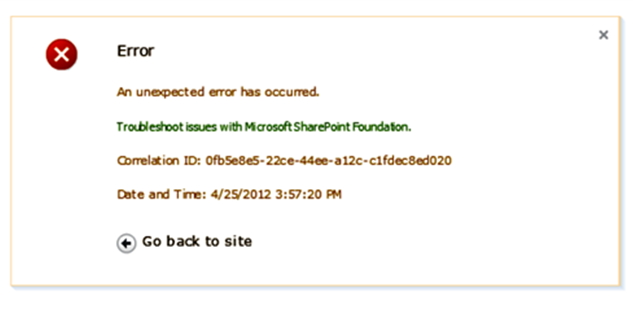
Error.
An unexpected error has occurred.
Troubleshoot issue with Microsoft SharePoint Foundation.
Correlation ID: 0fb5e8e5-22ce-44ee-a12c-c1fdec8ed020
Date and Time:4/25/2012 3:57:20
Go back to site.
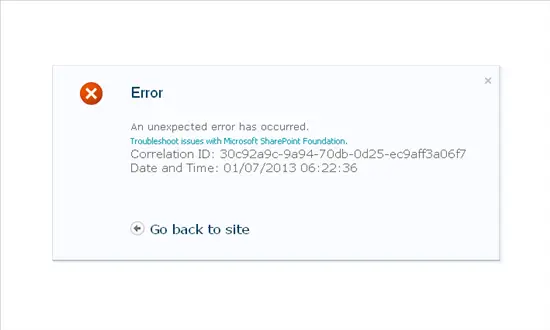
Error
An unexpected error has occurred.
Troubleshoot issue with Microsoft SharePoint Foundation.
Correlation ID: 30c92a9c-9a94-70db-0d25-ec9aff3a06f7
Date and Time: 01/07/2013 06:22:36
Why Configure the managed metadata column to use the hidden Note field?












