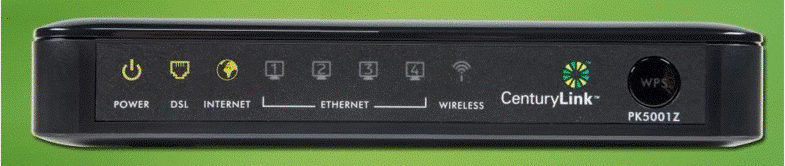Hello, my modem typically shows all green lights, but recently there have been yellow showing. After I reset it, it goes back to green temporarily but then I see the yellow show up shortly thereafter. Should I be concerned? I am not seeing any interruption in my service. Should I just let it go as long as it is working? Thank you.
Troubleshooting modem issues, lights showing yellow

I’m not sure what modem you are using or which lights are showing as yellow on your modem, but below I have listed what your lights should look like and what each one does:
The Power Light should be solid green. If the Power Light is yellow, is flashing, is red or isn’t on at all, you might have a problem with the modem itself, or with the wall plugs or power cords.
The DSL Light should be solid green. This light shows that your modem is connected to your network. If no connection is detected, or if the modem is plugged into the wrong ports, the light will turn red.
The Internet Light should be solid or blinking green. This light lets you know that you are connected to the internet. If the light is yellow, red or doesn’t come on at all, you could have a problem with your internet connection or modem.
The Ethernet Light should be blinking green. This light will only come on if you have an Ethernet cable connected at the back of your modem.
The Wireless Light should be blinking green. This light will only be on if you connect to the internet wirelessly.
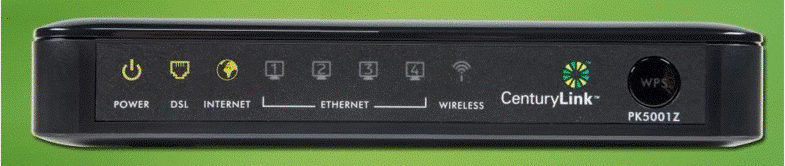
As you have no disruption with your internet or modem at this stage, I suggest you do nothing for now. If you lose internet connectivity, or your modem doesn’t work anymore, the guide above can help you to see what is wrong with your modem.