Try to access KMPlayer error displays while Windows 8 goes to sleep

Hi,
Whenever I try to access KMPlayer the following error displays while Windows 8 goes to sleep. I have spent many hours searching for the solution but I could not find anything else.
Can I get your suggestion to fix this issue permanently?
I would be grateful to you.
Thanks in advance.
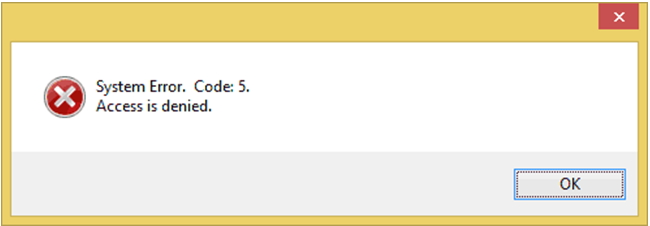
System Error.Code:5.
Access is denied.












