Try the installation using a valid copy of the installation package ‘Office64WW.msl’

This error message appears while I was installing the Microsoft Office Professional Plus 2010:
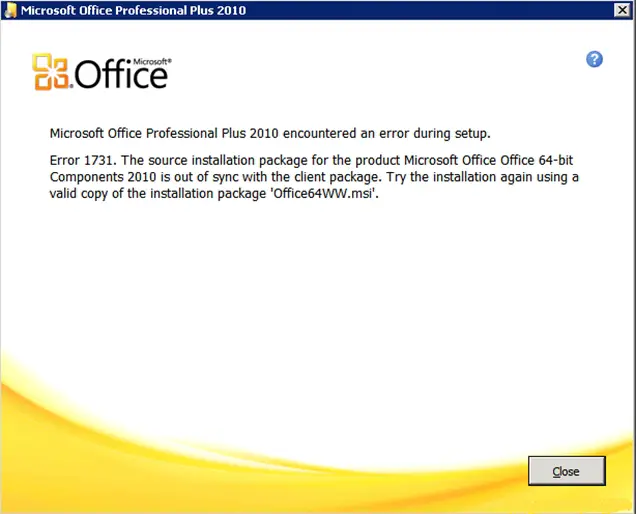
Error 1731.The source installation package for the product Microsoft Office Office 64-bit Components 2010 is out of sync with the client package. Try the installation again using a valid copy of the installation package 'Office64WW.msl'.
Any suggestion to resolve this would be greatly appreciated. Thank you.












