TuneUp Utilities 2012 (Main). – I received an application error

Hi,
I received an application error while optimizing my machine with TuneUp Utilities 2012 (Main).
It has stopped working throwing the error message as under. I do not understand the message.
I visited the respective site to get a remedy but no result.
Please help.
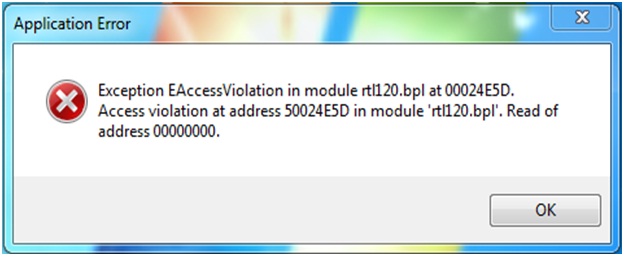
Application Error
ExceptionEAccessViolation in module rtl120.bpl at 00024E5D.
Access violation at address 50024E5D in module ‘rtl120.bpl’. Read of address 00000000.












