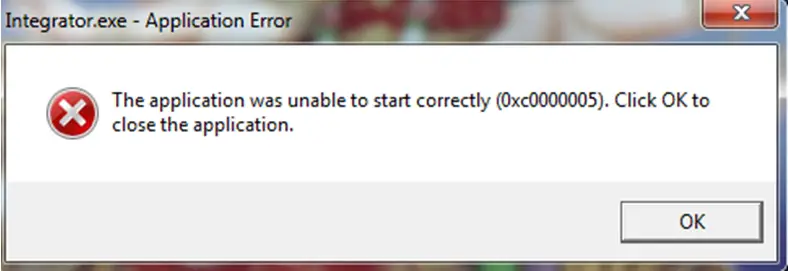I am receiving an error message in TuneUp Utilities. I want some help to resolve this issue.
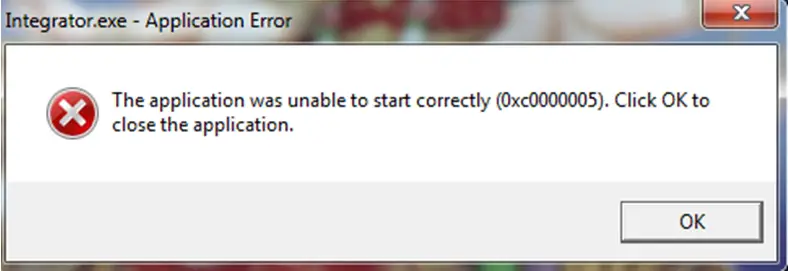
‘Intergrator.exe- Application Error
The Application was unable to start correctly (0xc0000005). Click OK to close the application.’
Tuneup Utilities error message has occurred

Hey, Megan.
You should do your data recovery by running the tool that helps you keep away from errors like the 0xc0000005 error and maintains your PC at full speed. It would be the best to run a Registry Cleaner. On the following link http://www.improve-pc-tools.com/index.php/registry-cleaners-reviews/ you can check out for the best tools to fix errors and optimize PC Performance. In the first place is RegGenie so you can try this.
All registries will be cleaned, errors fixed and duplicated entries deleted.
However, if it doesn't help, there can be a lot of reasons for this error and also solutions. On the next link: http://www.updatexp.com/0xC0000005.html you can see an article about 0xc0000005 access violation where you can find different solutions.
Hope something will work for you.
Tuneup Utilities error message has occurred

If you are referring to AVG’s TuneUp Utilities, first, make sure you are running it on a supported platform. The latest version at the moment supports Windows XP Service Pack 3, Windows Vista, Windows 7, Windows 8.x, and Windows 10. For Mac, it supports OS X 10.8 Mountain Lion and higher. For Android, it requires Android 2.2 Froyo or higher.
If you have a supported platform, try reinstalling it. Download the free version of Revo Uninstaller and install it. Once installed, start Revo then select TuneUp Utilities from the list and click “Uninstall.” Follow the normal uninstall process. After this, click “Scan” to scan the computer for any leftovers and then delete everything it finds.
This will remove everything the program created on your computer. Close Revo Uninstaller then download the free version of CCleaner and install it. Once installed, start CCleaner and clean your system. Restart your computer and install TuneUp Utilities back. See if this works. If this doesn’t work, download the latest AVG TuneUp Utilities.
If you want to convert CCleaner to Pro, download the codes and follow the instructions.