TurboLaw Unexpected shows error while updating

Hello,
Have you heard of TurboLaw? It is great software for Attorneys. I am interest with Law and so I want to give this software a try. When TurboLaw is checking for updates Unexpected Error occurs. Why?
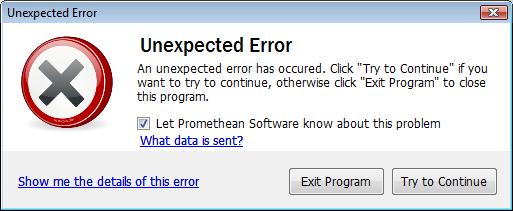
Unexpected Error. An unexpected error has occurred.












