TurboTax Error: File not found in Cabinet TurboTax.cab
Asked By
0 points
N/A
Posted on - 10/30/2012

I am getting an error when running the program TurboTax 2011.
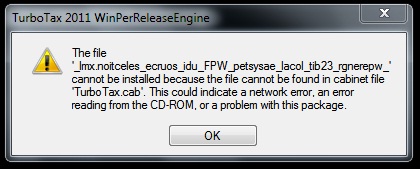
TurboTax 2011 WinPerReleaseEngine
The file 'Imx.noitceles_ecruos_idu_FPWfietsysae jacol fib23_rgnerepw_' cannot be installed because the file cannot be found in cabinet file 'Turbo Tax cab'. This could indicate a network error, an error reading from the CD-ROM. or a problem with this package.
I tried to do a reboot, but I still get the error every time start the program. Does anybody know how to fix it?
Thanks in advance.












