Turn off AntiSpam permanently then error message

Hello everyone!
I tried to turn off AntiSpam permanently in the NIS Network Settings, but I get this error message when Microsoft Outlook 2010 opens: What should I do?
Please help. Thanks.
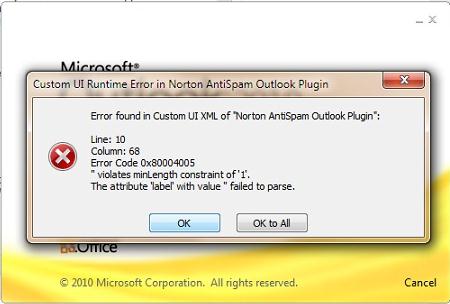
Error:
Error found in Custom UI XML of "Norton AntiSpam Outlook Plugin":
Line: 10
Column: 68
Error code 0x80004005
"violates minLength constraint of '1'.
The attribute 'label'with value "failed to parse.












