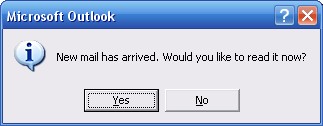Turn Off Outlook Mail Notification On My Desktop
Asked By
0 points
N/A
Posted on - 04/25/2017

What is the procedure to switch off the Outlook mail notification from my computer? I also want to turn it back on again. The notifications are disturbing at times, and hence I want to turn them off.