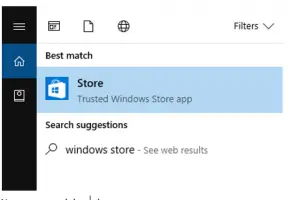Turn On Auto Updates In Microsoft Application Store In Windows 10
Asked By
0 points
N/A
Posted on - 01/08/2018

Hello experts, I want to on auto-update in my app store. Please guide me through the steps to turn on the auto-updates in Microsoft application store. I am currently working in Windows10.