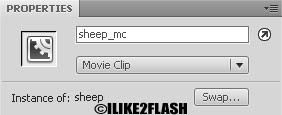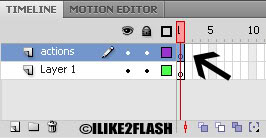Tutorials with samples for drag and drop in Flash AS3

Hi Friends,