TV tuner failed to start operation

I have acquired an external TV tuner from my brother. It has no installation CD because according to him it is a plug and play type of device. The device work properly with his pc when he demonstrated to me how it works.
Excited, I went home and tried the device in my pc only to be disappointed as it will not run and instead I receive the message telling me that it failed to initialize. Could you tell me please what went wrong?
Are there things I need to upgrade or what?
Thank you.
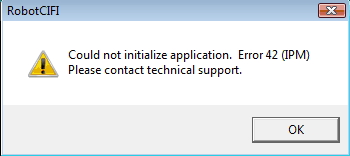
Could not initialize application. Error 42 (IPM)
Please contact technical support.












