TW-Brother MFC-589CN LAN Scanner failed to connect to the device

Hi there,
When I turned on my scanner and tried to scan a picture this error appeared on my desktop. Also I have reinstalled the drivers and still is not working and I don’t know what might be wrong with my scanner since the last time I’ve used it there was no problem with the scanner. Can anyone help me please to solve this ? Does my scanner need a hardware reparation ?
Thank you !
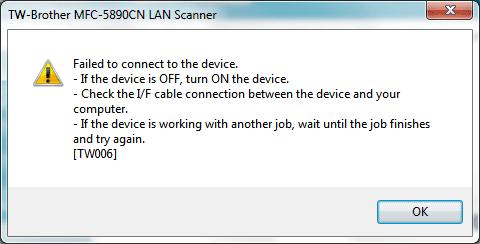
TW-Brother MFC-589CN LAN Scanner
Failed to connect to the device.
– If the device is OFF, turn ON the device.
– Check the I/F cable connection between the device and your computer.
– If the device is working with another job, wait until the job finishes and try again.
[TW006]
OK












