The TZAC is unable to play on Windows 7

Hello Whiz,
The TZAC download and the installation went well and good without any problem. The problem is when I try to run or play the game, the error appears. I searched for some solution to fix the problem but not able to find one. I created the shortcut as it mentioned in the error message, but still the problem remains. Please help me to fix the error.
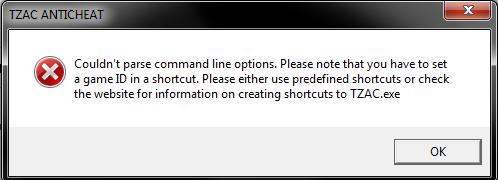
Couldn’t parse command line options. Please note that you have to set a game ID in a shortcut. Please either use predefined shortcuts or check the website for information on creating shortcuts to TZAC.exe












