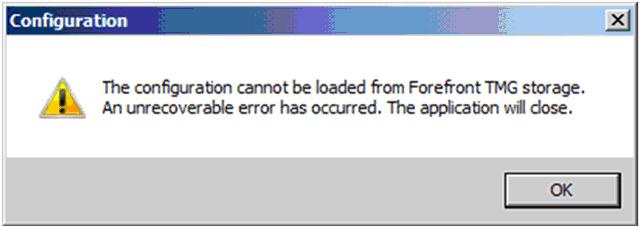Asked By
Kaarenn
0 points
N/A
Posted on - 11/30/2011

Hi
In our company we are having Forefront Unified Access Gateway (UAG).
Recently we installed on our computers Windows 7 and we have installed new version of UAG, but we got error message.
Can someone please help me with this problem?
Tnx,
Karen
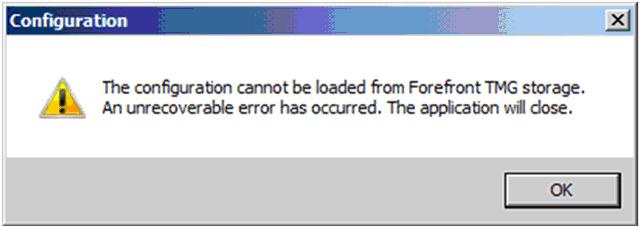
Configuration
The configuration cannot be located from Forcefront TMG storage.
An unrecoverable error has occurred. The application will close.
Answered By
lee hung
75 points
N/A
#117425
UAG configuration error message from TMG storage

Hello Kaarenn,
Where is the Forefront Unified Access stored? In case you have stored it on the network and you are trying to install it by accessing it remotely, then there could be a problem with the network connection on the PC that you are on or there some credentials that are required for you to do the installation.
I will suggest that you try installing the application from a stand alone environment and then share it on the network when the installation finishes successfully.
You should also check to ensure that you are running it using administrative credentials.
Hope this helps.
__
Regards
Lee Hung
UAG configuration error message from TMG storage

Hi,
Try this one make sure the UAG server should excepted from the such as group policies or maybe any policies should excepted and then simply the computer from the group policy make sure ensures not automatically be clean it up and then the setting should be applied from the polices and then make sure to disabling them after they applied from the computer and should not back in the setting.
Make sure the machine can compatible from the Vm software before you install the software from your computer and then after you install the TMG services make sure have happening effectively and then if its finish using the Event Viewer from there stare the set to automatic stopped just simply try that one if working at all.
Ben