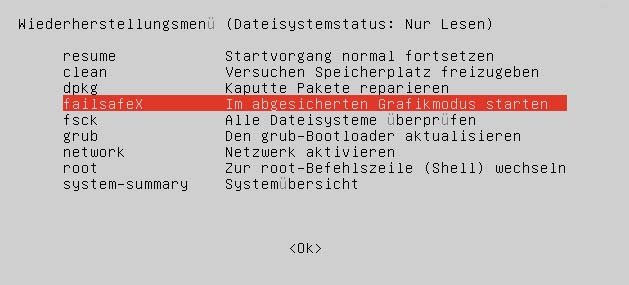Ubuntu VirtualBox 4.2.12 Guest Additions Low-Graphic Mode
Asked By
0 points
N/A
Posted on - 08/12/2014

Hello,
I have the latest version of my VGA drivers for Ubuntu and Virtual Box is running on low graphic mode. I don’t know why because I have 1GB RAM on my nVidia VGA. Can anyone help me please to fix this low graphic mode ?
Thank you experts !
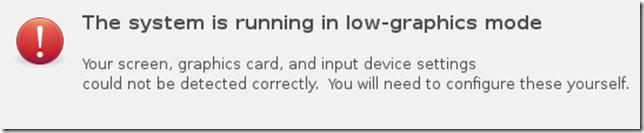
The system is running in low-graphics mode
Your screen, graphics card, and input device settings
Could not be detected correctly. You will need to configure these yourself.