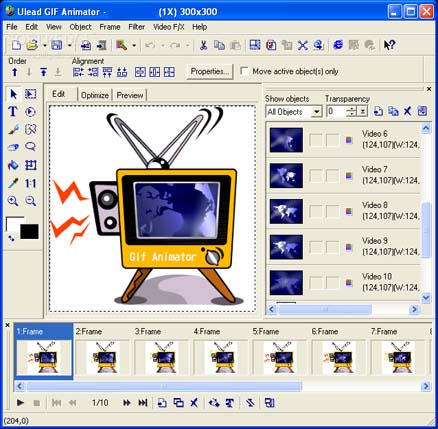Hello,
This GIF Animator started lately to give me lots of error. I solved most of them after I spent a lot of time in reading, searching and kill my nerves. I give up with this one. Can you Techyv help me to fix this error?
Thank you!

Ulead GIF Animator
Unable to add the image Filter effects.
Failed to load the specified plug-in.
[2401:2401:408] OK
Ulead GIF Animator error Unable to add the image Filter effects

If you are using Ulead GIF Animator for quite some time and it works perfectly before, maybe one if its plug-ins is no longer working. If you installed a third-party plug-in for Ulead GIF Animator, you don’t need to uninstall it manually. Removing Ulead GIF Animator will also uninstall the plug-in and you just need to install it back once the application is reinstalled.
Uninstall Ulead GIF Animator then click Start, All Programs, Accessories, System Tools, and select Disk Cleanup. Select drive C and click OK. Check “Temporary files” and click OK. Wait until it is finished and restart your computer. Install Ulead GIF Animator again and see if it works. If you need to install the plug-in back, make sure Ulead GIF Animator is already working properly.
See if Ulead GIF Animator will stop working after installing the plug-in. If this happens, that plug-in is not compatible with your program. Reinstall Ulead GIF Animator and don’t install the plug-in back. If you want to download the installer again, visit Ulead GIF Animator 5.0.5. It supports Windows 98, Windows 98 Second Edition, Windows Millennium, Windows 2000, and Windows XP.
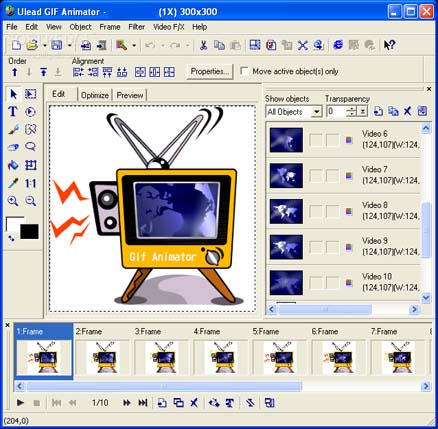
Also, Ulead GIF Animator is an old application. Consider shifting to a similar but much newer program.