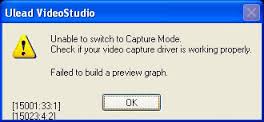Hello,
I just downloaded and installed Video Studio on my Windows OS and trying to capture a video using the program but an error message occurs. I have checked the driver working properly even I installed it again. The error still remains. Please provide any suggestions to fix this issue. Thanks in advance.
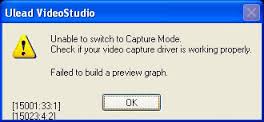
Ulead VideoStudio
Unable to switch to Capture Mode.
Check if your video capture driver is working properly.
Failed to build a preview graph.
[15001:33:1]
[15023:4:2]
Ulead VideoStudio fails to capture video

Did you connect the HV30 through Firewire? HV20 can work good with VS12 Pro or VS11+ versions.
First, open the camera and make sure it says PLAY then launch VS although sometimes starting VS then switching the camera on may work for others but just give it a try. It takes around 25 seconds to detect the camera and display the details. Just wait this long.
Lastly, try to capture in native HDV format.
Ulead VideoStudio fails to capture video

If the program stops working properly after a few days or doesn’t work after installing it, check the system requirements again and verify your computer meets those requirements. If this is not the problem, try to uninstall and reinstall. Download the free version of Revo Uninstaller and install. Once installed, start Revo then select the affected program among the applications and click “Uninstall.”
Follow the normal uninstall process. When uninstall is complete, click “Scan” to scan your computer for any leftover files and click to delete everything it finds. This removes everything the program created on your computer. When it is finished, exit Revo then install the program back. If the program requires access to your capture device or webcam, verify that the webcam driver is installed.