Unable to access my MS Access Data Base file

Hello guys,
I have a problem. I am unable to access my MS Access DataBase file.
When I try to open it, an error prompt pops-up saying:
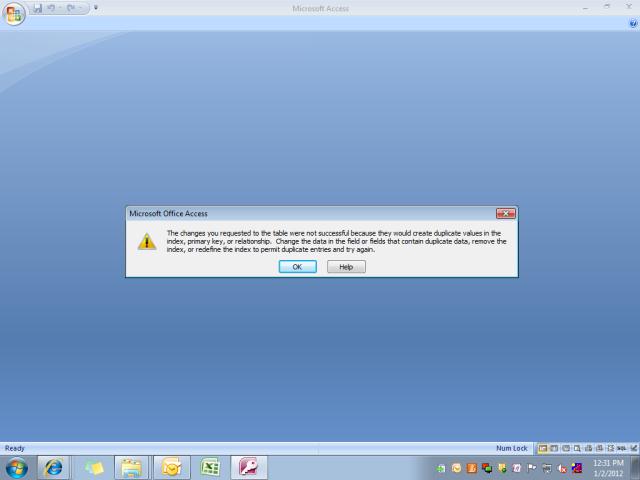
Microsoft Office Access
How do I view the contents of this file again?
Can anyone please help me?
Thanks.












