Unable to access the network resource, contact the administrator

Hi Troubleshooter,
After the system update when I try to access the folder in the network, I got this error message. The error message says, “You might not have permission to use this network resource. Contact the administrator of this server to find out if you have access permission. The specified network name is no longer available. Please help me to resolve this network problem.
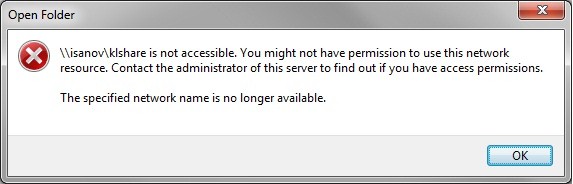
Open Folder
\isannovklshare is not accessible. You might not have permission to use this network resource. Contact the administrator of this server to find out if you have access permissions.
The specified network name is no longer available.












