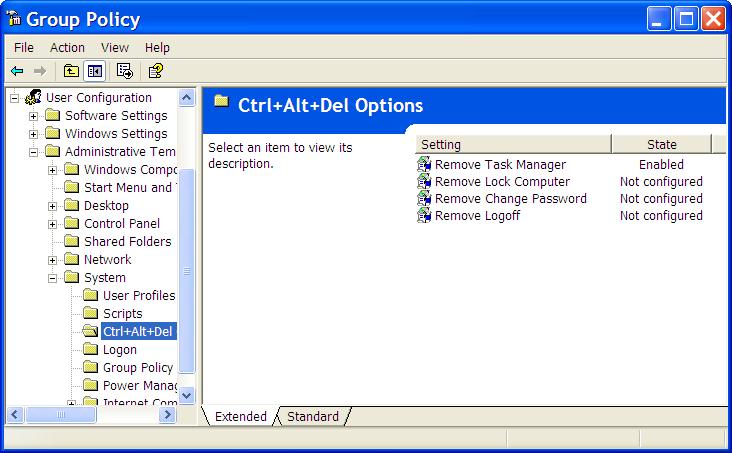Unable to access Task Manager on my computer

Hi,
I am using Windows XP professional version. I am unable to access task manager. There is an error message which says the task manager is disabled by the administrator. As I am the administrator of the system and I have never used these settings. But I am still unable to fix the problem.
Please provide me a solution to fix this problem as I have tried everything to enable task manager in my system.
Regards,
Chris