Unable to allocate Ram: insufficient system resources – Error 0x800705AA

VM failed to start – Unable to allocate Ram: insufficient system resources – Error 0x800705AA.
I've tried couple of times starting 4VMs. As a matter of fact, I execute 5-7 VMs at the same. But as I reach to get started with the third VM to it results in the following error message.
Machine Name failed to start.
Unable to allocate xxx MB of Ram: insufficient system resources exist to complete the request service (0x800705AA).
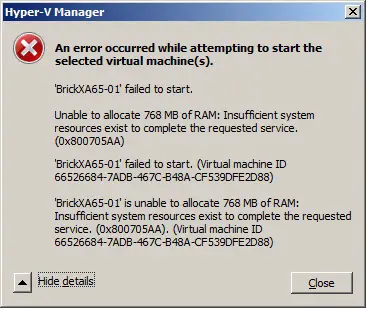
Hyper-V Manager
An error occurred while attempting to start the selected virtual machine(s).
BrickXA6S-01 failed to start.
Unable to allocate 768 MB of RAM: Insufficient system resources exist to complete the requested service.
(0x8007O5AA)
‘BrickXA65-O £ failed to start. (Virtual machine ID 665266847ADB-467C-848A-CFS39DFE88)
BrickXA65-O f is unable to allocate 768 MB of RAM: Insufficient system resources exist to complete the requested
service. (Ox8007O5AA). (Virtual machine ID 66526684-7ADB-467C-848A-CF5390FE2D88)
Close












