Unable to complete internet activation

What is this I am very confused about this. When I activate movie magic screenwriter 6 in Mac Operating System, then I receive this error.
But my system internet is working properly then why this error appears when I open any program then this error appear again and again.
Tell me anyone its solution.
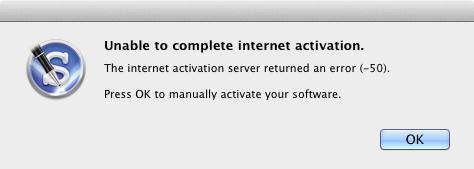
Unable to complete internet activation
The internet activation server returned an error (-50).
Press OK to manually activate your software.
OK












