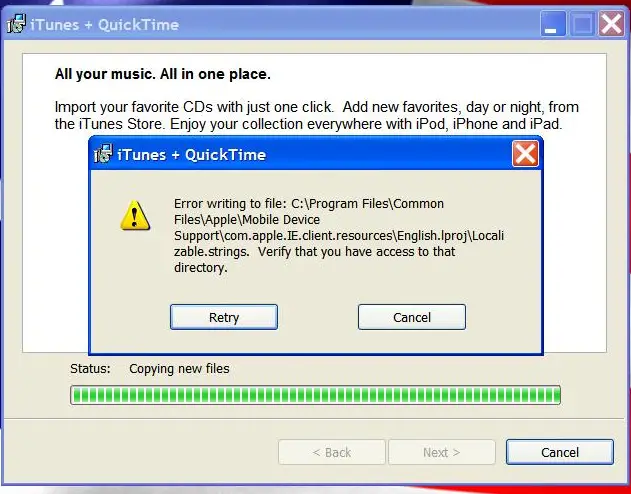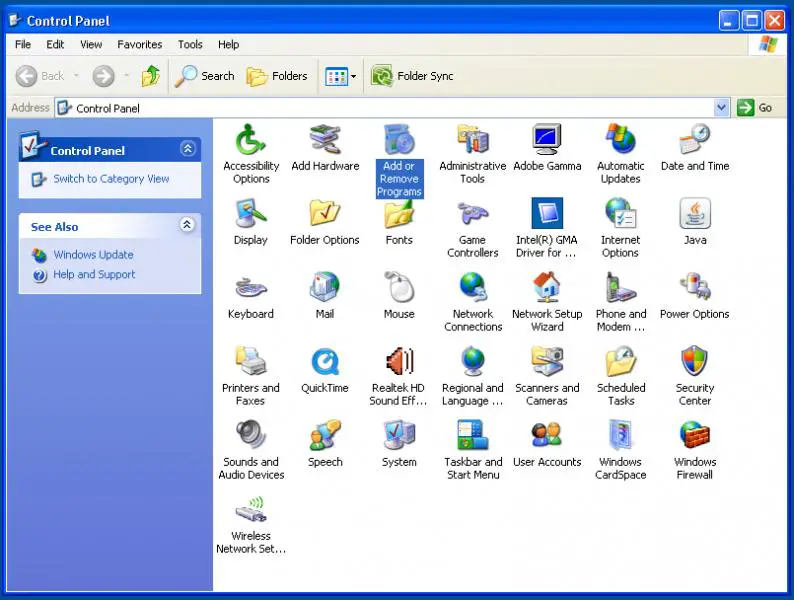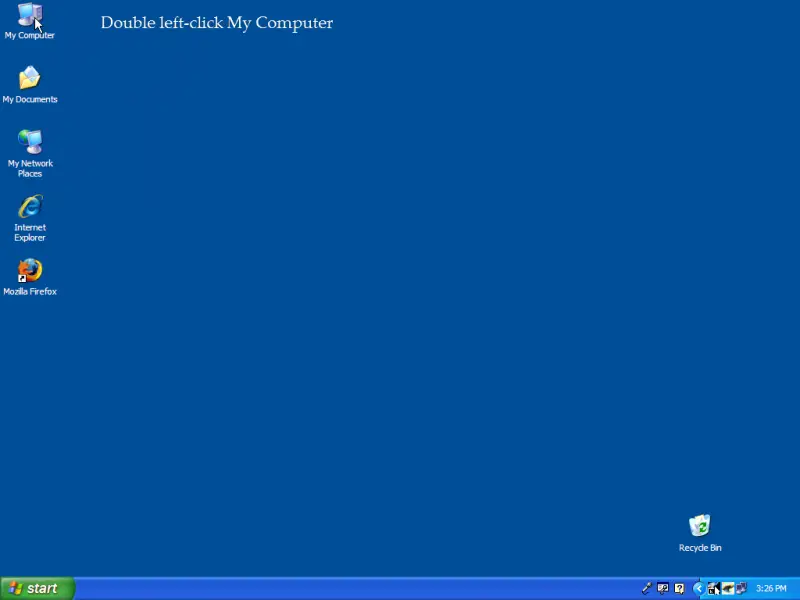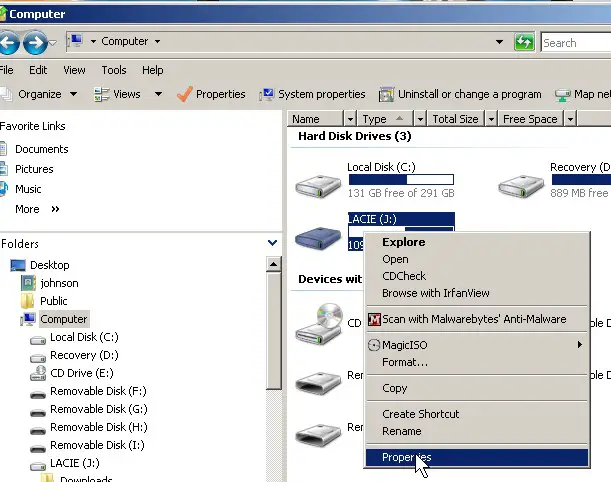Asked By
erin hart
0 points
N/A
Posted on - 02/01/2012

I have attached a screenshot image of the error I got. Please see the picture below:
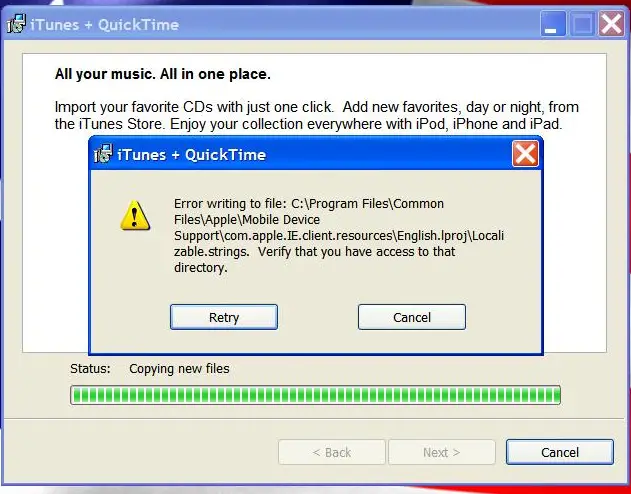
Error writing to file: C:Program FilesCommon
FilesAppleMobile Device
Supportcom.apple.IE.client.resourcesEnglish.IprojLocali
zable.strings. Verify that you have access to that
directory. |
I got this error after attempting to install the new version of iTunes. However, I am successful with Quicktime side but unable to completely install the whole software . Do you have any idea what this error message is all about? And also, can you advise me on how to fix this problem? Thank you
Answered By
rajch4
0 points
N/A
#94141
Unable to completely install Itunes

You either have some leftover from previous install, or there is a problem with your hard drive.
Plan A:
Go to Add/Remove Programs > via Control panel remove iTunes.
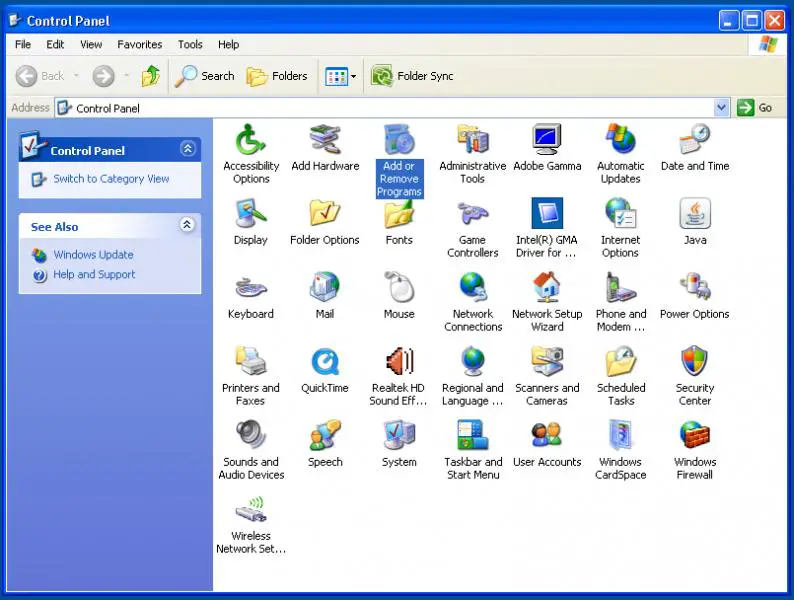

Remove iTunes directory from Program files manually.
Then freshly download iTunes from apple website and install it this should work else follow plan B.
Plan B:
1. Beware that it is no longer necessary to run Chkdsk F from the DOS command line. You can still do it this way if you’d but Chkdsk is now integrated into Windows itself.
2. Run Windows normally, allowing it to load fully.
3. Access “My Computer” menu, you can do this by double clicking “My Computer” icon if you’ve enabled it on your desktop.
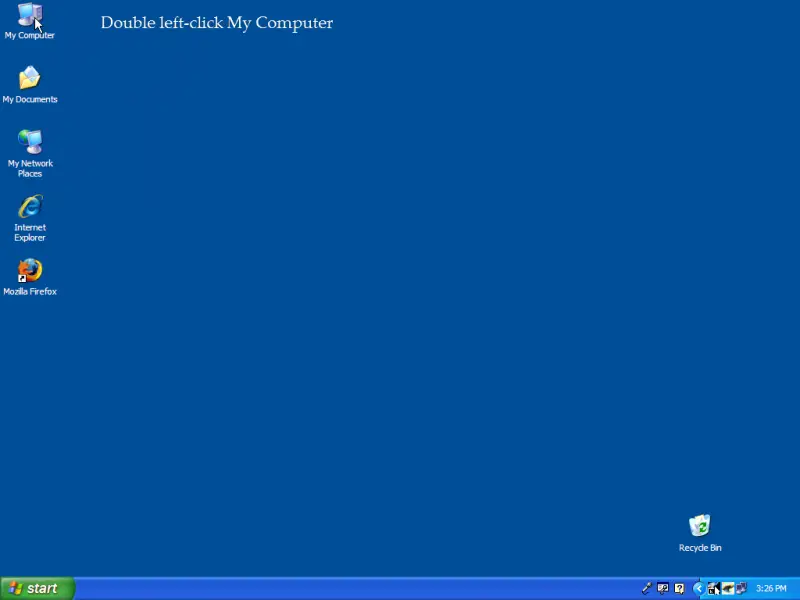
4. Right click on the drive on which you wish to run the Chkdsk F command.
5. Click “Properties” in the right click context menu.
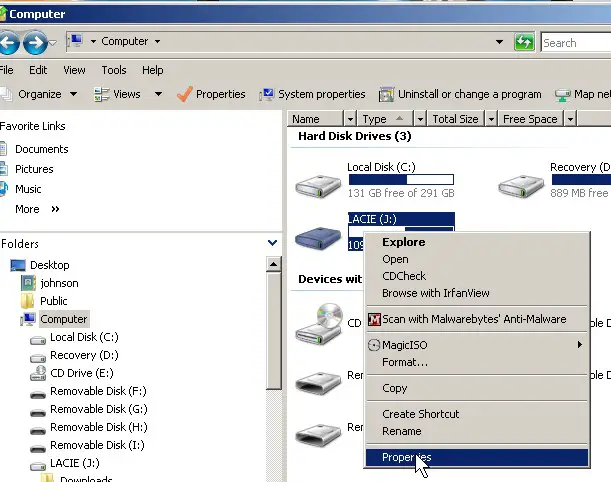
6. Click on the Tools tab in the “Properties” window.

7. Click on the “Check Now” button in the “Error checking” frame of Tools tab.
8. Click in the “Automatically fix file system error” check box under the “Check disk options” frame in the following window. This is the step which enables the “/f” command in Chkdsk.
9. Click “Start” to begin the Chkdsk scan. If there are a lot of processes running in the background, or if Chkdsk determines that it should be run when you next restart your computer, it will suggest it. It is always advisable to run the Chkdsk from the restart in this case.
10. Set your system to safe mode with “/SAFEBOOT” command from the MSCONFIG program. Click “Start” and “Run. ” Type “MSCONFIG” and enable the “/SAFEBOOT” option from the BOOT.INI tab if your antivirus software is conflicting with the Chkdsk process.
Either of the Plan should solve your problem.
Please do reply for any further queries.
Thank you
Unable to completely install Itunes

This error is because of some files that were left behind during uninstallation. It is not an unusual thing, it happens. I recommend that you try out the following possible solution. You can use a program called Total Uninstall which can be obtained from the following website https://www.martau.com/. It is a very good software that ensures no files are left behind during uninstallation process. The image below shows the interface of the Total Uninstall program.

Hope this helps.
Regards