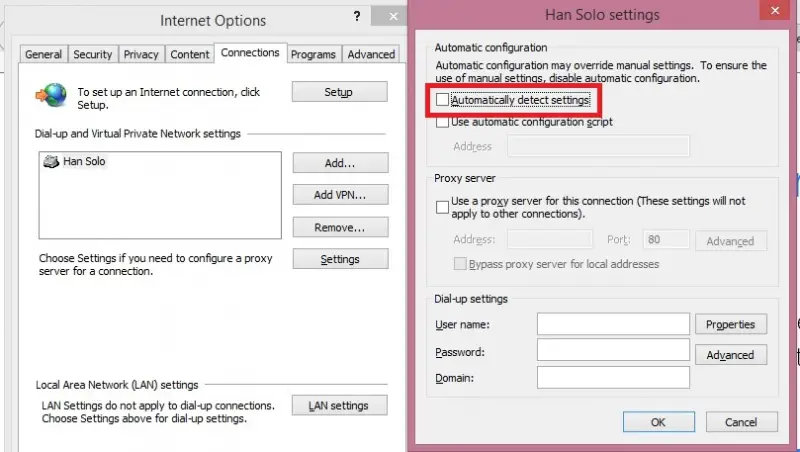Unable to connect to ITunes

Hello! I am an IPhone user. Yesterday I was trying to connect to ITunes by using by IPhone 5s and my desktop PC but I could not connect to the ITunes. I am a Windows 7 user. I thought restarting my computer and IPhone as well may resolve the problem but it didn't. How can I fix this problem? Please help!