Unable to connect to the remote VMWare Converter Agent
Asked By
0 points
N/A
Posted on - 08/30/2012

Hi Experts,
I am stuck in a situation where the remote host is inaccessible. It is possible that it might be down or might have been blocked by a firewall. When attempting to import a physical computer to VMWare I encounter the error listed below
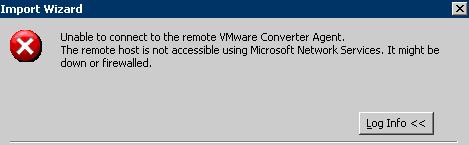
Unable to connect to the remote VMWare Converter Agent.
The remote host is not accessible using Microsoft Network Services. It might be down or firewalled.
In anticipation of your response.












