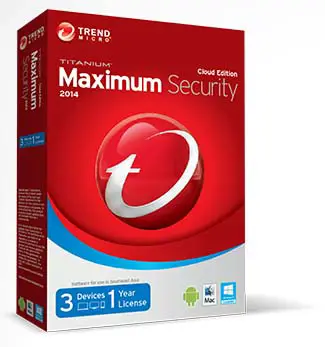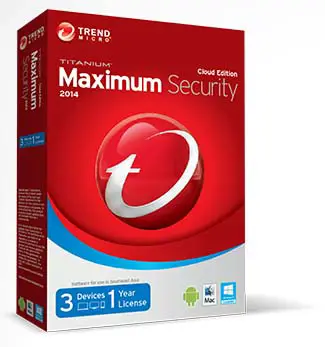Hi there,
When I try to update Trend Micro Titanium Maximum Security I have this message and I don’t know why it doesn’t connect to the server. My Internet connection is OK and this is not the program that I try to update. Does anyone have a solution for this ? How can I solve this ?
Thanks !

Trend Micro Titanium Maximum Security
Unable to contact Trend Micro. More info
Close
Unable to contact Trend Micro

If you can’t update the virus definitions of your antivirus, exit Trend Micro then restart your computer. Try updating your antivirus again after booting and see if it works. If the antivirus still fails, make sure your computer is connected to the internet. Open your web browser and open any website. You should be able to open one if you have an internet connection.
If the connection is fine, go back to your antivirus and check its expiration. Since you are using a trial version of Trend Micro, make sure the trial days are not yet over. If your antivirus has already expired, you can purchase the full version so you can continue using it. If you are thinking of reinstalling it so you can use it again, I don’t think it’s possible.
Antivirus programs don’t allow re-installation for the purpose of renewing or resetting the trial period. Even if you reinstall Trend Micro, you will still get the expired product. There is no way you can reset the trial period unless you purchase it. It is either you purchase it or uninstall it, that’s the only option. If you don’t want to purchase it and still want the trial version, you should replace it with the latest version.
Download Titanium Maximum Security 2014. It supports Windows XP Service Pack 2 x86 only, Windows Vista Service Pack 2, Windows 7 Service Pack 1, and Windows 8 both x86 and x64. It also supports Mac OS X 10.7 Lion and 10.8 Mountain Lion.