Unable to Convert iTunes Songs to Other Formats

I purchased a song from iTunes and tried to convert it to MP3 so it can be playable on my Xbox through a USB. But I've got an error and it says:
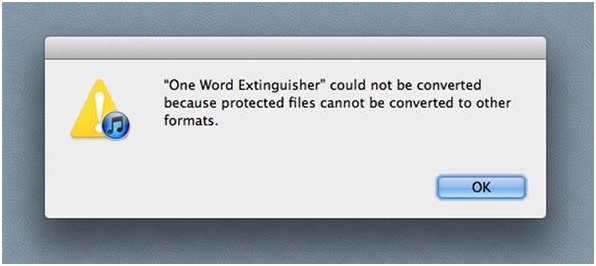
"One Word Extinguisher" could not be converted because protected files cannot be converted to other formats.
How can I convert songs that I purchased from iTunes without breaking any of their rules since the error stated, the song is protected. Please help me as I have lots to convert.












