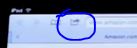Unable to create iPad shortcut

Hello Techyv Experts,
I would like to create iPad shortcut, but was unable to create the shortcut icon as it is not there in the settings. Please advise me by explaining the steps on how to create shortcuts in iPad. Waiting to hear from Techyv experts.
Thanks in Advance,
Ralph V Thomas