Unable to Create Temporary Storage

Hello, TechyV!
I am making an LPK file by use of the Lpk_tool.exe in my recently installed Windows Vista.
I have updated my OS in the past week because of some virus problem and I don't think I've left any loopholes open.
The system is cleaned, and I just reinstalled an updated version. Anybody have a clue for this error?
Thanks for any idea shared!
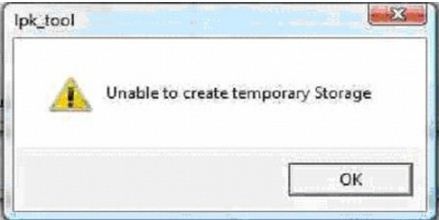
Unable to create temporary Storage












