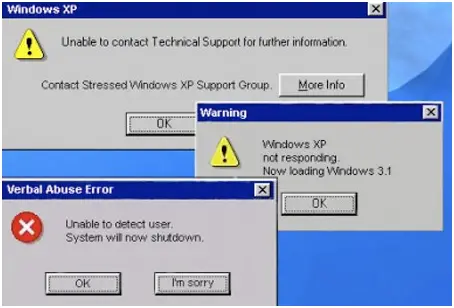Asked By
stevecanry
1660 points
N/A
Posted on - 06/22/2011

Hi,
I was using my computer to play some games when this error message appeared on my screen. I posted all the layers for a clear view of the problem.
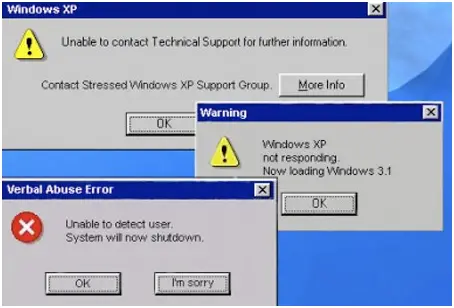
Windows XP
Unable to contact Technical Support for further information
Contact Stressed Windows XP Support Group
Warning
Windows XP
Not responding.
Now loading Windows 3.1
Verbal Abuse Error
Unable to detect user.
System will not shutdown.
I don't have any idea on the problem. I restarted my computer in hope it just a bug, after which I started windows and back to my game, the same error appeared, but not on same scenario of the game. I scanned my computer for some viruses, but nothing was found, I don't remember adding some application to my computer lately.
I don't know on where shall I start solving this issue, since I am not good in computer trouble shooting.
Loads of thanks for your help.
Answered By
JoyeceD
0 points
N/A
#122037
Series of Errors on my Win XP while loading games

From your post it seems that you have virus in your computer but not being detected by your antivirus. You may have scanned your computer for viruses but it surely does look like that your antivirus is not up to date.
There are many antiviruse's now a day that offers comprehensive free protection which is sufficient for home use. Either you update your current antivirus program and definitions to the latest or you could download a different one. I have tried many antiviruse's in the last few months and to the best of my knowledge and tests that I have carried out, Avast Free Edition and AVG Free are my favorites.
Both offer services that are more than enough for home use. For avast you just need to sign up free for every year. For AVG you don’t need to do anything but only install and forget.
I would recommend that you make sure that your windows firewall is turned on when you use these anti viruses.
Hope this information is useful!
Series of Errors on my Win XP while loading games

Hi dear,
It seems that your computer has been infected by a virus.
Scan your computer with an antivirus software that will clean all the viruses on your computer.
I suggest you use Avast Antivirus.
You can download it from this link.
http://download.cnet.com/Avast-Free-Antivirus/3000-2239_4-10019223.html
I hope it gives you good results. Thanks.
Series of Errors on my Win XP while loading games

I don’t think those are normal errors you encounter in day-to-day activities when using Microsoft Windows. When using Windows XP, in any kind of error it encounters, it doesn’t display and will never display an error similar to “Windows XP not responding. Now loading Windows 3.1.” And it is also not possible to get an error like “Verbal Abuse Error: Unable to detect user. System will now shutdown”.
And it is also very funny to receive an error like this: “Unable to contact Technical Support for further information. Contact Stressed Windows XP Support Group”. These are very absurd kinds of errors. If your antivirus can’t find an infection on your system then it is probably because it is already affected by the malware.
This is obviously a sign that your system is in bad shape and needs to be checked thoroughly. At this stage of infection, I don’t think it’s still healthy to just uninstall your antivirus and then install a different one, update it then thoroughly scan your entire hard drive. This method is usually useless because the problem is already so severe.
Your best option at this point is to copy all your data files to a clean drive and then format your hard drive. If your hard drive is divided into two partitions, drive C and drive D, you don’t usually need to touch the files in drive D. Just format drive C, install Windows XP again, and then install a different antivirus not the one you are previously using.
Your best options for an antivirus are Norton Internet Security, Kaspersky Internet Security, and ESET Smart Security. Please refer to Can Norton anti-adware malware work and read my post about the best antivirus programs to use based on their accuracy ratings.