Unable to download program on Toshiba Satellite L355-S7915 with OS Windows Vista

Hello all,
My husband is using Toshiba Satellite L355-S7915 with OS Windows Vista. I have recently been trying to download a program on his system from abbottdiabetescare.com for him to monitor his blood sugar, but unfortunately, it would not download. When it was about to finish an error popped up, which read:
Feature transfer error
Error: -1618 Another installation is already in progress. Complete that installation before proceeding with this install.
OK
Each time I tried to download it, I was met with an error message with a different error number every time. I talked with their help center on the phone, but unfortunately, they were unable to convince me. They were insisting that there might be another installation in progress on your system.
I even turned off the Norton security and then restarted my system, but still, the same error appeared. I also disabled the tss.exe, but of no use.
I later tried to install it from a USB which was a necessary part of the program, but still, was unsuccessful. It ended up in the following error:
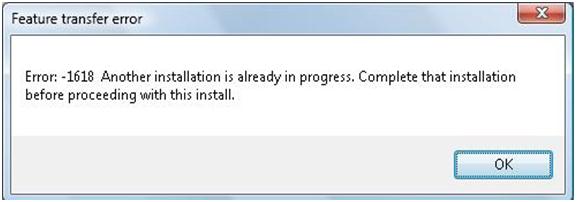
Why am I given a different error code every time? Does anybody have any idea about the problem?
Your helpful suggestions are desperately needed to resolve the problem.
Thanks a lot for your time.
Regards.












