Unable to establish the connection Microsoft SQL

Hello DBA’s,
When I try to establish the connection Microsoft SQL, I ended up with an error message. It says the server does not exist or access denied. However, to my knowledge server exist and I have an authority to access the server. How do I establish the connection now? Do I need to check the settings? How do I check where I went wrong? Please help. Thanks.
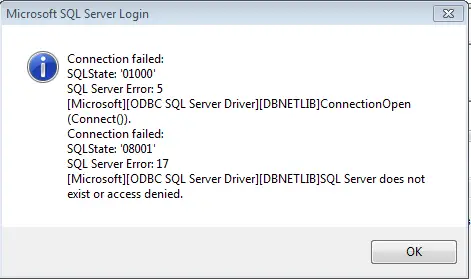
Microsoft SQL Server Login
Connection failed:
SQL State: ‘01000’
SQL Server Error: 5
[Microsoft][ODBC SQL Server Driver][DBNETLIB]ConnectionOpen
(Connect()).
Connection failed:
SQL State: ‘08001’
SQL Server Error: 17
[Microsoft][ODBC SQL Server Driver][DBNETLIB] SQL Server does not exist or access denied.












