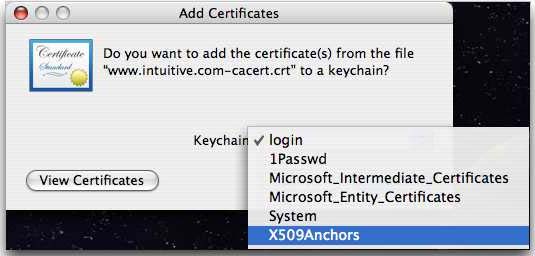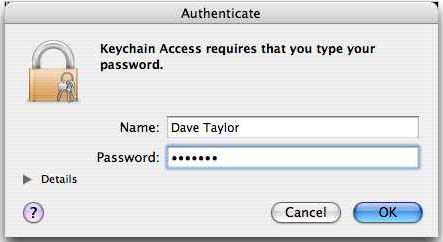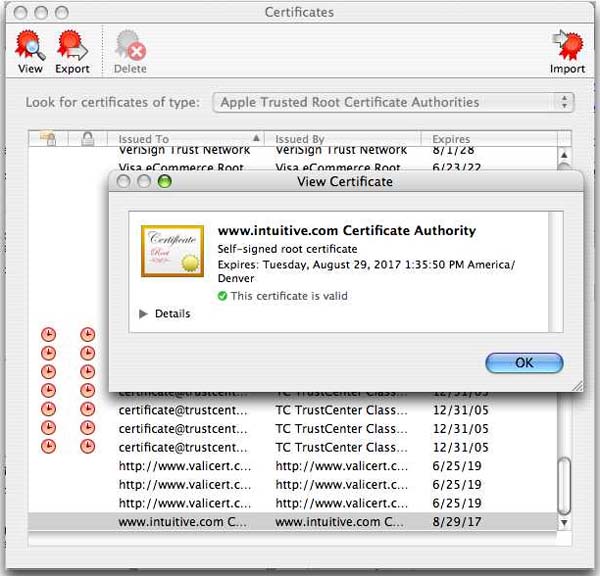Unable to establish a secure connection because root certificate is missing

Hello,
Some errors to connect to this website, and is not the only one who give me error. I have checked the certificates of my browser and none is missing. I have this error with two different browsers and I can’t solve it. Anyone have any idea how to solve these errors? Is there a way to update the certificates or add new ones?
Thank you !
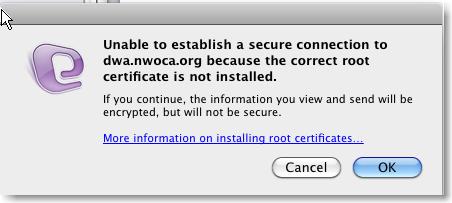
Unable to establish a secure connection to dwa.nwoca.org because the correct root certificate is not installed.
If you continue, the information you view and send will be encrypted, but will not be secure.
More information on installing root certificates..
Cancel OK