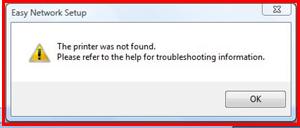Asked By
Jamin Ywain
60 points
N/A
Posted on - 09/21/2012

Hi there,
I have an Epson Stylus SX425W and Windows XP Professional operating system. I have been trying to install the wireless printer, but the software has not been able to locate the printer as such. The printer is on and so is the access point.
I am able to communicate with the printer using the ping command but strangely the software is still unable to detect the printer.
The printer was not found
Please refer to the help for troubleshooting information.
The Help has been helpless so far.
Hope you can help me.
Unable to find epson wireless printer

Hi Jamin,
Hope you are a little bit worried about your printer troubleshooting. Don' to be upset here I am suggesting you to get rid of this problem. Think the following instruction will be hopefully helpful.
As a primary step I will suggest you to uninstall the software for your printer setup and install it again. Clicking start button, choose a device and printer and click right button on the printer and select properties and then select driver and then select uninstall for clear installation indication Drivers and Support – Epson Stylus SX425W – Epson
Secondary Step :
You should try printer troubleshooter it may work automatic diagnosis and fixing your trouble. Open up printer troubleshooter from start menu. Click Control Panel and in searching box type troubleshooter and after finding then select troubleshooting and then choose USE A PRINTER from HARDWARE AND SOUND. Then after update it or installing the latest driver you can successfully eradicate your problem and can run your printer for further printing.