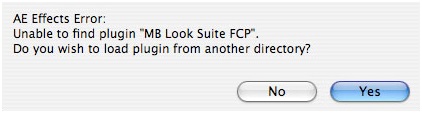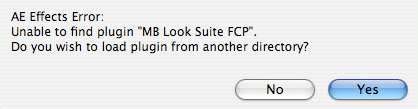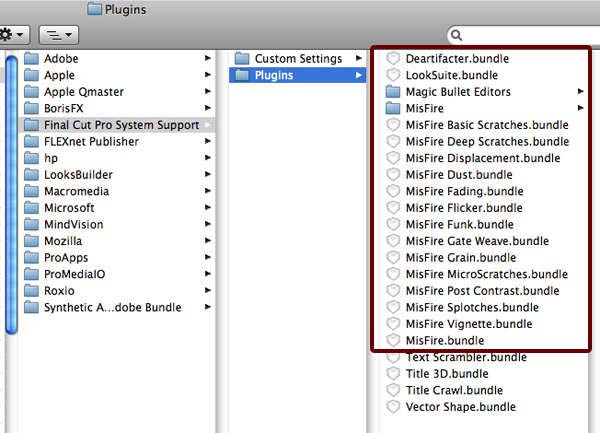I've got some issues with Magic Bullet app when trying to apply an effect. The error below occur on Look suite favorites. I can load the plugin by selecting the file but I could not apply the effect. How can I fix this?
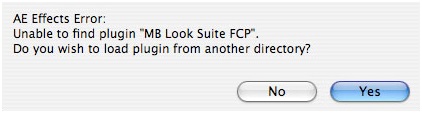
AE Effects Error:
Unable to find plugin "MB Look Suite FCP".
Do you wish to load plugin from another directory?
No Yes
Unable to Find the MB Look Suite FCP Plugin

This error sometimes appears after you upgraded to Final Cut Pro 5.1.4-6.0 or when you see the error described in the image below. See image.
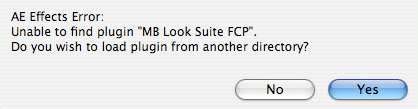
This is because Magic Bullet Editors versions 1.0, 2.0, and or 2.1 are not supported or are not compatible with Final Cut Pro 5.1.4-6.0. You can fix the issue by installing Magic Bullet Editors 2.1.1 for Final Cut Pro 5.1.4-6.0. Restart your computer and log in as administrator. Next, you need to uninstall all Magic Bullet Editors files from the following location:
-
MacHDLibraryApplication SupportFinal Cut Pro System SupportPlugins
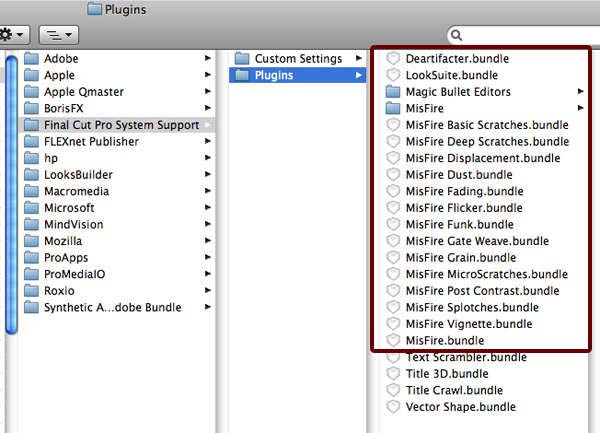
After that, download Magic Bullet Editors 2.1.1 and install it using the Universal installer for Final Cut Pro 5.1. See image.

Make sure you don’t install using a CD and don’t install versions 2.0 or 2.1 for Final Cut Pro 4.5 – 5.0. Once installed, go to the following location in your hard drive and delete the folders “Magic Bullet Editors” and “Misfire” in case they are present:
-
MacHDLibraryApplication SupportFinal Cut Pro System SupportPlugins

And that’s it. This should fix your problem.