Unable to generate an isometric drawing from p3d isogen

Hi friends,
I have recently been trying to generate an isometric drawing from p3d isogen, but I could not succeed. Each time while trying to generate the drawing, I get an error message on my screen. The screenshot of the error is attached below:
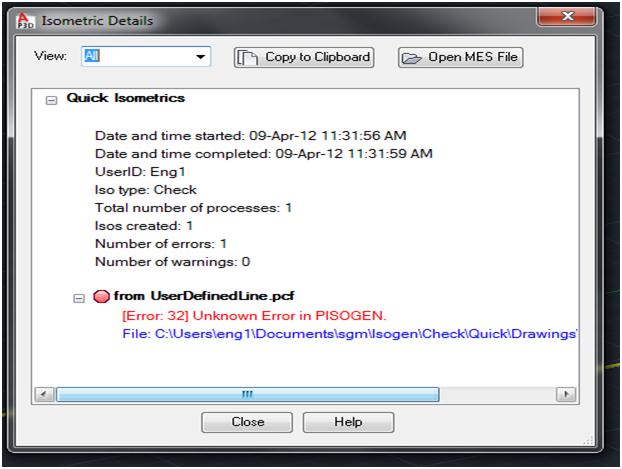
[Error: 32] Unknown Error in PISOGEN
I uninstalled the software and then reinstalled it again, but still, I failed to solve the problem.
I can't find another way out. I have searched a lot of forums, but couldn't find a solution.
Kindly guide me to resolve the problem.
Your ideas are most welcome.
Regards.












