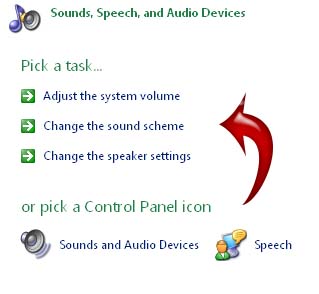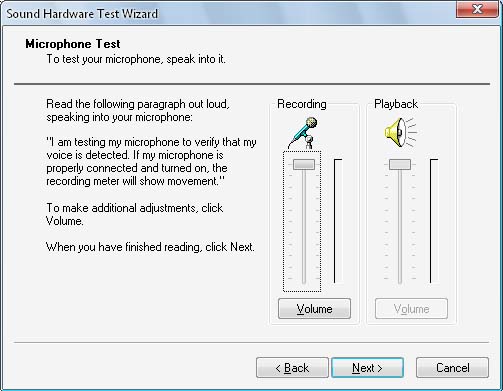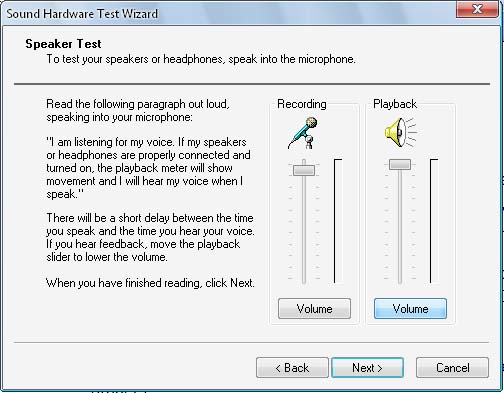Asked By
Abrianna
60 points
N/A
Posted on - 11/19/2014

I am unable to hear my caller on Skype. What are the things that I need to check for? What is the Skype Test Call? Is it the same as the Echo Sound test service? I don’t see this listed in my Skype. How can I access it? I am using Windows XP. How can I configure it to make Skype work?
Unable to hear my caller on Skype

Hi,
How are you ?
Please check the below points first.
1 . First make sure that, your headset ( I meand mic and speker ) works fine. This you can check by activating the Sound Recorder program from the Accessories. Try recording your voice and play back using the same head phone which you use with the Skype. If you are able to hear, proceed to next step or replace your head set.
2 . Login to your skype and try with Echo / Sound Test Service. This is a self test method provided by Skype. Also check that, you have not muted the head set in Skype or closed the volume to zero value.
Unable to hear my caller on Skype

The test provided in the Skype application itself to check your audio is only to verify if the application is already working on your hardware setup. Before that, you need to make sure that both your microphone and headset are working even without running Skype. To do this, you can do a hardware test on your devices to make sure they are working.
Connect your headset and microphone to their respective ports at the back of the CPU. Next, click Start, Control Panel, and then “Sounds, Speech, and Audio Devices”. Under “Pick a task”, click any task. See image.
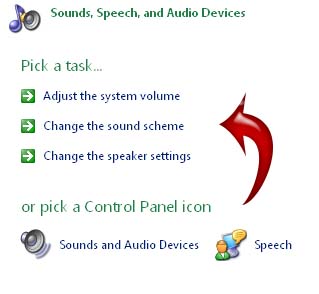
Select Voice tab then click “Test hardware”. See image.

On the next screen, click Next. The Sound Hardware Test Wizard will now check your devices. Follow the instructions on the screen then click Next when you are finished. If your voice is too loud, you can move the slider to adjust the volume of your microphone. See image.
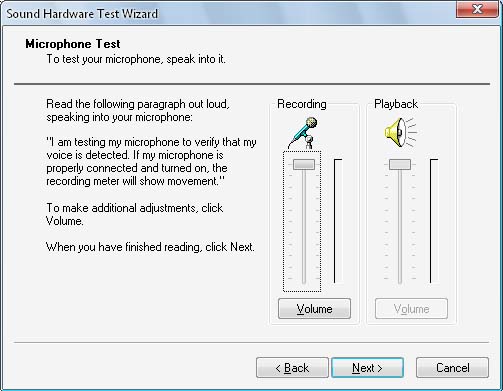
On the next screen, follow the instructions then click Next. On this screen, the Playback section is now available. Simply adjust the volume as you desire. Click Finish to end the test. See image.
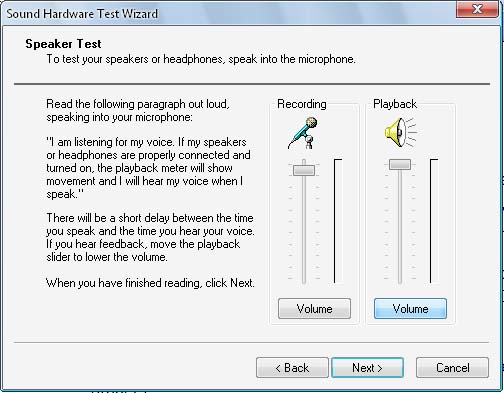
Unable to hear my caller on Skype

First, you should check your internet connection to make sure that it is working properly. Yes Skype test call is same as Echo Sound test service.
For accessing it you should go to Tools Tools -> Options -> Audio settings. You can choose “Make a free test call” which will show at bottom of this Window. After selecting this option, Echo / Sound Test Service will show in Recent tap. Select this contact through right click and select “Add to contacts”