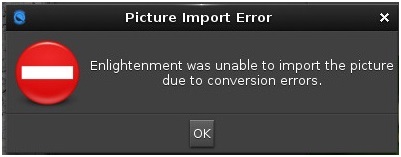Unable to import picture due to conversion errors

I'm adding a picture to my wallpaper with Bodhi Linux. I tried to go to the settings and choose the wallpaper and then picture but the error still appears. It keeps on saying "Enlightenment was unable to import he picture due to conversion errors." I tried to modify the themes but it did not help. Everything is up-to-date. What should I do?