Unable to import .reg file while making backup

I'm trying to make a backup of my registry. I saved the .reg file on my default drive. Then I am thinking of going back to the old version of my registry. I choose the import option in Regedit. I opened Regedit and then clicked on File and then Import. I choose my Reg file and open it. However, it is taking some time to import my reg file. Then during the process, I got an error as stated below:
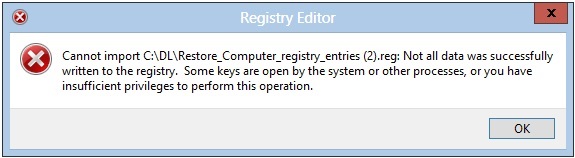
Registry Editor
Cannot import C:DLRestore_Computer_registry_entries (2).reg. Not all data was successfully written to the registry. Some keys are open by the system or another processes, or you have insufficient privileges to perform this operation.
Can someone help please?












