Unable to Initialize Capture Device

I have a Canon XH-A1 and FCP 6. It was working very well before until today, I cannot capture HDV using my camera. FCP seems to be not recognizing any HDV camera as I already tried to use another camera and connect it but it also failed. I searched for some solutions and a site suggested to play and pause before I capture but it still didn't work. Final Cut seems to ba having an issue. IMovie connects with no problem. I checked everything and my camera is showing on the Firewire Bus. But when I log and then capture, this error appears.
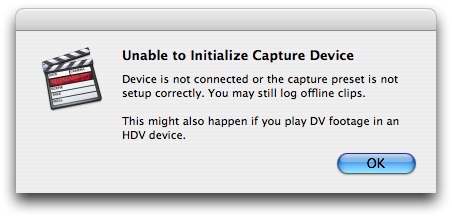
Unable to Initialize Capture Device
Device is not connected or the capture preset is not setup cprrectly. You may still log offline clips.
This might also happen if you play DV footage in an HDV device.












