Unable to Initialize Redemption RDOSession MAPIOBJECT

Hello! I cannot log in to WHS Outlook.
This message showing every time I try to log on as an administrator. Sometimes also as a user I cannot log in.
I tried to uninstall Outlook from my WHS and then re installed it again but error still there.
How can I fix this?
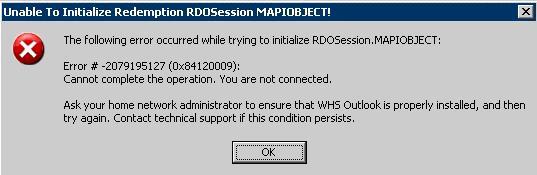
Unable to Initialize Redemption RDOSession MAPIOBJECT!
The following error occurred while trying to initialize RDOSession.MAPIOBJECT:
Error # -2079195127 (0x84120009):
Cannot complete the operation. You are not connected.
Ask your home network administrator to ensure that WHS Outlook is properly installed, and then try again. Contact technical support if this condition persists.
OK












