Unable to install Adobe air

Hi chaps,
I am a user of Adobe AIR since the last two months. I am using it for the development of windows based desktop application. I was trying to update Adobe AIR to the latest version 1.5 but suddenly the internet connection was lost.
When I again connected to the internet, I tried to launch the application again but the following error popped up in front of me:
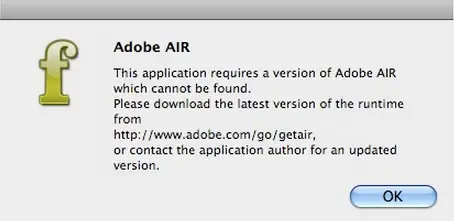
Adobe AIR
This application requires a version of Adobe AIR
which cannot be found.
Please download the latest version of the runtime
from
https://get.adobe.com/air/,
or contact the application author for an updated
version.
OK
Now after this error I downloaded the .dmg file and tried to install it again but unfortunately the following window appeared on the screen:

Adobe AIR Setup
Adobe AIR
Sorry, an error has occurred.
An error occurred while installing Adobe AIR. Installation may not be
allowed by your administrator.Please contact your administrator.
Close
I had to uninstall the application but again the same error occurred. Currently the situation is that I can neither uninstall the application nor can I install it again. I have posted this query to many forums and found many people with the same problem but no solution.
If anyone reading my query has the slightest of idea how to solve it, please do let me know.
I am anxiously waiting for your reply
Thanks
Mark












