Unable to Install CS 6.5: A More Recent Version is Already Installed

Dear friends,
I wanted to uninstall the connect server 6.7 and install CS 6.5 sp1. I uninstalled the CS 6.7 successfully, but during the installation of CS 6.5 sp 1, I am met with an error. The screenshot of the error is as follows:
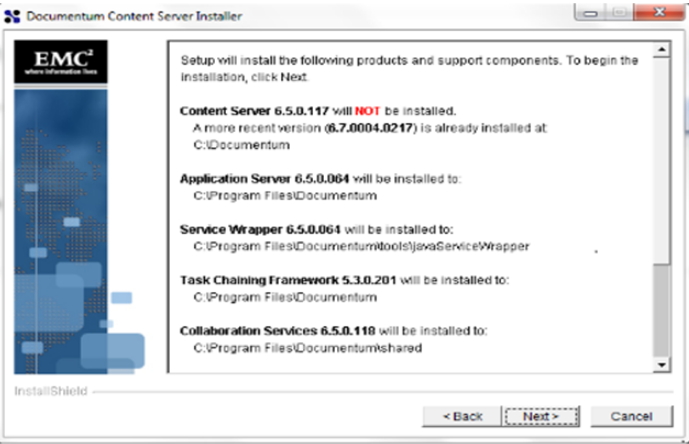
The error says:
'Error message displaying as CS 6.5 will not be installed. A more recent version (6.7) is already installed at C:Documentum.'
I have already installed it and deleted all its folders and verified registries from C drive.
What else should I delete from my system to avoid this message in the future?
Please guide me regarding the issue.
Waiting for your suggestions.
Thanking you.












