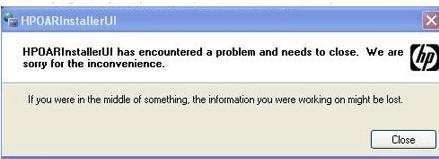Asked By
sawan
0 points
N/A
Posted on - 01/26/2012

I am attempting to install HP Toner Cartridge Authentication Software which I got from HP website.
But when clicking on the install button, nothing happens, and it seems that it is not working. After few more clicks and attempts, an error from HP appeared as shown below:
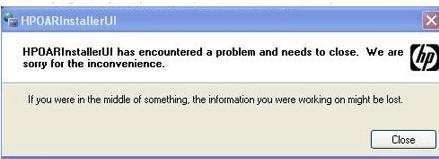
HPOARInstallerUI
HPOARInstallerUI has encountered a problem and needs to close. We are sorry for the inconvenience.
If you were in the middle of something, the information you were working on might be lost.
Where else can I download this software or how can I fix this?
Unable to Install HP Toner Cartridge Authentication Software

Hello!
If you're getting that error message, it means there was a problem during download. It could be a problem with connections to your internet, computer or printer. Make sure all connections between these three are working properly. You can test that by printing a webpage. Your exact error message is actually a known issue during installation and its documented in the HP site that you can access.
Try to power off your pc and printer first, boot up, test print a website and reinstall the software. I found the site very helpful as it is HP's own site and they do offer a ton of support/fixes for installation issues.
Cheers!
Unable to Install HP Toner Cartridge Authentication Software

If you are installing a software for your printer, always keep in mind to check the software’s system requirements and verify that your computer meets those requirements. You can also download the latest driver software for your printer from the manufacturer’s website. For HP printers, go to HP Printer Customer Support – Software and Driver Downloads.
Here, enter your printer’s model number or serial number in the search field then click to search. You can find the serial number or model number printed on the sticker either on the side or bottom of the device. When your product is located, click it to go to the download page. Go to the drivers download section or tab.
The page should detect your operating system automatically. If a different operating system is displayed, click to change then select your correct operating system. Download and install all available drivers and software for your printer.